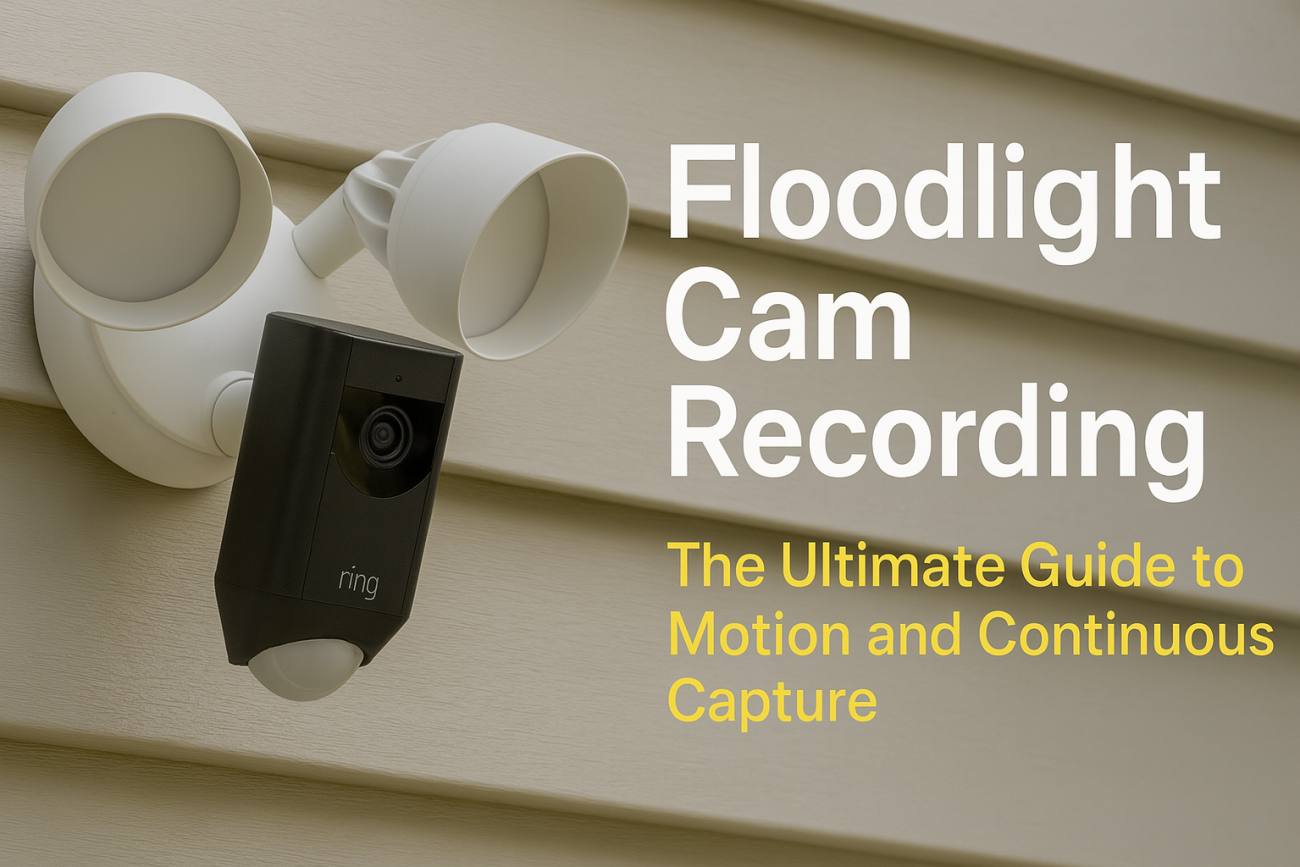Understanding Floodlight Cam Recording Modes
Security is a top priority for homeowners and businesses alike, and the Floodlight Cam has emerged as a leading solution for outdoor surveillance. One of the most frequently asked questions is whether the Floodlight Cam records continuously or only when motion is detected. This guide dives deep into the recording modes, benefits, limitations, and how to maximize your security system.
From motion-based triggers to continuous video capture, knowing how your device records can help you make an informed decision and use your Floodlight Cam more effectively. We’ll break down how the system works, compare popular brands like Ring and Arlo, and offer actionable advice for getting the best out of your security investment.
Does the Floodlight Cam Record Continuously?
Most mainstream Floodlight Cams, particularly those from leading brands like Ring, are designed primarily to record when motion is detected. This means your camera starts capturing video when it senses activity within its field of view, sending alerts to your mobile device or saving the clip to the cloud based on your settings.
Continuous, or 24/7, recording is less common in floodlight-style cameras due to several factors, such as storage limitations and bandwidth usage. While some advanced security cameras offer this capability, it is typically not the default for most Floodlight Cams, which prioritize motion-triggered events to provide a balance between security and efficiency.
It’s important to check your specific Floodlight Cam’s technical specifications or consult the manufacturer’s documentation to see if continuous recording is supported or available as an upgrade.
Motion-Based Recording: How It Works
What Triggers the Floodlight Cam?
Most Floodlight Cams use a combination of passive infrared (PIR) sensors and advanced algorithms to detect movement. When motion is sensed within the camera’s customizable detection zones, the cam begins recording a video segment.
These segments are typically short clips, ranging from 30 seconds to a few minutes, depending on the camera settings and the nature of the motion detected. This method is highly efficient, ensuring that only relevant events are captured and stored.
Benefits of Motion-Activated Recording
- Efficient Storage Use: By recording only when activity is identified, the cam conserves valuable storage space.
- Focused Alerts: Users receive notifications only with genuine activity, reducing false alarms and unnecessary interruptions.
- Battery and Bandwidth Savings: Especially on wireless models, motion-only recording conserves battery life and reduces data consumption.
This approach makes it easier to review key moments without wading through hours of uneventful footage, making motion-based recording ideal for typical home or business surveillance needs.
Continuous Recording: Is It Available with Floodlight Cams?
Which Models Offer 24/7 Recording?
While most Floodlight Cams record only on motion, some newer or higher-end models may offer continuous recording—also known as 24/7 or round-the-clock recording. For instance, certain PoE (Power over Ethernet) or hardwired security cameras with floodlights can support this feature if they have enough local or cloud storage.
However, models like the Ring Floodlight Cam do not offer true continuous recording out of the box. Instead, users can view a live stream at any time, and recordings are triggered by motion only. If you’re looking for continuous recording, consider checking brands such as Arlo, Nest, or specialized NVR (network video recorder) systems.
Pros and Cons of Continuous Recording
- Pros:
- Captures all events, even those without obvious motion triggers.
- Valuable for monitoring high-risk areas or businesses where constant surveillance is essential.
- Cons:
- Requires significant storage space (often terabytes per month for HD video).
- Higher demands on internet bandwidth for cloud-based solutions.
- More power consumption and potentially higher costs.
Weigh the advantages and disadvantages carefully before opting for continuous recording, as motion-based capture is sufficient for most residential applications.
Comparing Leading Floodlight Cam Brands: Ring, Arlo, and More
Ring Floodlight Cam
The Ring Floodlight Cam is among the most popular smart security cameras available. As of 2024, it does not offer continuous 24/7 recording. Instead, it relies on motion-activated events, which are saved to the cloud for review if you have an active Ring Protect subscription.
You can access live view at any time, but only motion events are actually recorded and stored. This setup prioritizes efficient storage and straightforward event management for homeowners.
Arlo Floodlight Cam
Arlo’s Floodlight Cameras also primarily record based on motion. However, some models—like the Arlo Pro 3 and above—offer a feature called Continuous Video Recording (CVR), but only if you subscribe to Arlo’s premium plan and use compatible wired cameras. Wireless Floodlight Cams typically don’t support CVR due to battery constraints.
If continuous recording is your top priority, verify that the specific Arlo camera supports this feature and that you are willing to pay for the associated cloud storage subscription.
Nest Cam with Floodlight
Google’s Nest Cam with Floodlight, when used with a Nest Aware Plus subscription and hardwired installation, can provide event-based video history along with up to 10 days of 24/7 continuous video recording. This combination offers robust flexibility for users who want more comprehensive coverage, but expect to pay higher subscription and storage costs.
How Floodlight Cam Storage Works
Cloud Storage Plans
Most modern Floodlight Cams offer cloud storage as a primary recording destination. For example, Ring Protect, Arlo Secure, and Nest Aware all provide varying tiers of cloud video history, from basic motion clips to full continuous footage (where available).
- Cloud storage offers convenience for accessing footage from anywhere.
- You may pay a monthly or annual subscription fee, depending on the plan and features.
- Storage duration can range from a few days to 60 days or more, depending on your package.
Local Storage Options
Some Floodlight Cam offer local storage, either via microSD cards, USB drives, or a proprietary hub (such as the Arlo SmartHub). Local storage enables you to save video clips without ongoing cloud costs, but may have capacity limits and lack remote accessibility unless paired with a networked solution.
For users with privacy concerns or unreliable internet, local storage can be a valuable alternative or backup to cloud recording.
Expert Tips for Maximizing Security with Floodlight Cams
Customize Motion Zones and Sensitivity
Properly setting up motion zones and adjusting sensitivity are crucial steps in reducing false alerts and ensuring relevant events are captured. Most apps let you define which areas within your camera’s view should trigger recordings.
- Avoid high-traffic areas like busy streets to reduce unwanted notifications.
- Increase sensitivity for vulnerable spots like doorways or driveways.
- Test and refine settings periodically for optimal performance.
Maintain Your Floodlight Cam Regularly
Regular maintenance helps ensure your Floodlight Cam consistently delivers high-quality footage. Check for dirt, spider webs, and obstructions that can block sensors or lenses. Keep firmware updated via the app to access the latest features and security enhancements.
Well-maintained cameras reduce the risk of missed events and false triggers, contributing to a safer environment around your property.
Consider Lighting and Placement
For best results, position your Floodlight Cam to cover key entry points such as front doors, garages, and side gates. Proper lighting not only deters potential intruders but also enhances nighttime video quality. Adjust the angle to minimize glare and ensure a wide field of view.
Frequently Asked Questions About Floodlight Cam Recording
- Do most Floodlight Cams require a subscription to record? Most brands require a subscription for cloud storage of recorded events, though some allow local storage as an alternative.
- Can I access live footage without recording? Yes, all major Floodlight Cams allow users to view a live stream at any time via the app, regardless of recording settings.
- Is continuous recording always better? Not necessarily. Continuous recording uses more storage and bandwidth and may be unnecessary for most homes. Motion-based recording captures important events efficiently.
Conclusion: Choosing the Best Recording Mode for Your Needs
Understanding whether your Floodlight Cam records continuously or only on motion is crucial for building an effective security system. For most users, motion-based recording delivers an excellent balance of efficiency, convenience, and security. Only opt for continuous recording if your property requires round-the-clock surveillance and you are prepared for the extra storage and subscription costs.
By customizing your settings, choosing the right subscription, and maintaining your Floodlight Cam, you’ll enjoy peace of mind and comprehensive protection for your home or business.